I have been using pgAdmin 4 as my GUI tool for interacting with my PostgreSQL database servers. I had noticed the “Application” column, and that it was empty for my Django sessions, and wanted to fill that in with useful context..
With a little research I found that there were two simple ways of setting the application name. One was with a statement: SET application_name = 'test_activity'; This is simple enough, but Django does not provide an easy way to add this. With MySQL/MariaDB, we could have used the init_command dictionary key of OPTIONS.
Another way to handle this is by setting the application_name argument of the psycopg2.connect function. Reading through the Django code, I see that all dictionary items of OPTIONS are passed as keyword arguments to psycopg2.connect. So setting the application name is as simple as adding an item to the OPTIONS with the key application_name.
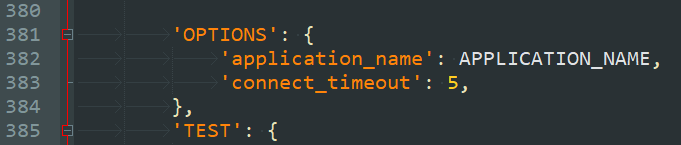
In my case, I use some if-statements based on sys.argv to come up with a meaningful value for application name. And now, my pgAdmin4 happily shows me my application name. Now I can easier differentiate between a connection from Guincorn, a Celery task, or a management command.

This article has one Comment
February 19, 2025
it worked for me on psycopg3
thanks